3 Essential AI Tools for Bloggers in 2025 to Accelerate Content Creation
Blogging today is a multifaceted art and science that requires more than just writing skills.
To thrive, bloggers must master planning, design, and audience engagement while saving time for creativity.
This is where AI-powered tools like Hootsuite Professional, GitMind, and Canva step in.
Over the past year, I’ve incorporated these tools into my blogging workflow, and the results have been transformative.
Here’s how they help me, and how they can do the same for you.

1. Hootsuite Professional: Your Social Media Command Center
Managing multiple social media accounts often feels like an endless loop of posting, checking, and reacting.
Hootsuite Professional changes that narrative. It doesn’t just manage your social media presence; it simplifies and amplifies your strategy.
How I Use Hootsuite?
- Unified Dashboard:
Hootsuite connects all my platforms—Twitter, Instagram, Pinterest, LinkedIn, and Facebook—into one streamlined interface. I no longer need to juggle between tabs or apps, which has drastically reduced my daily workload. - Custom Scheduling:
For my recent blogging campaign, I drafted a series of tweets and posts promoting new content. Using Hootsuite’s manual scheduling, I set specific times for each post based on my audience insights. What surprised me was the AutoSchedule feature: it analyzes my followers’ activity patterns and suggests the best times to post. - Engagement in Real-Time:
Hootsuite’s Streams feature allows me to track hashtags and mentions as they happen. When a reader comments on a post, I get notified immediately and can respond from within the app, fostering a stronger connection with my audience. - Reporting ROI:
The analytics feature goes beyond basic metrics. For instance, after running a one-week campaign to promote a tutorial, Hootsuite showed me which platform drove the most traffic to my blog. This allowed me to allocate my efforts more strategically for future campaigns.

Unique Advantage of Hootsuite
Unlike other tools, Hootsuite integrates deeply with analytics and scheduling.
The customizable reports have become a cornerstone for understanding my audience, ensuring that my social media strategy is both data-driven and impactful.
2. GitMind: Turning Abstract Ideas Into Actionable Plans
One of the most challenging parts of blogging is transforming a flood of ideas into a structured, cohesive narrative.
That’s where GitMind, an AI-powered brainstorming and mind mapping tool, shines. It’s like having a creative assistant who organizes your thoughts visually.

How I Use GitMind ?
- Visualizing Content Flow:
When I brainstorm new blog topics, I create a central theme—let’s say “AI Tools for Bloggers”—and branch out into subtopics such as tools, use cases, and tips. GitMind’s drag-and-drop interface makes this incredibly intuitive, allowing me to expand ideas without losing focus. - Planning Collaborative Projects:
Recently, I collaborated with a designer to create a series of infographics for a post. GitMind’s real-time collaboration allowed us to brainstorm together remotely, saving us from endless back-and-forth emails. - Customizable Templates:
GitMind offers pre-designed templates tailored to bloggers and marketers. For example, I used their “Content Funnel” template to outline a strategy for promoting an upcoming eBook.

Unique Advantage of GitMind
GitMind doesn’t just organize ideas—it breathes life into them. The visual approach encourages creativity while maintaining clarity, making it indispensable for crafting compelling narratives and strategies.
3. Canva: Crafting Visuals That Speak Volumes
In the blogging world, visuals are just as important as the words on the page. But creating professional-looking graphics can be intimidating for non-designers. Enter Canva, a tool that bridges the gap between creativity and accessibility.
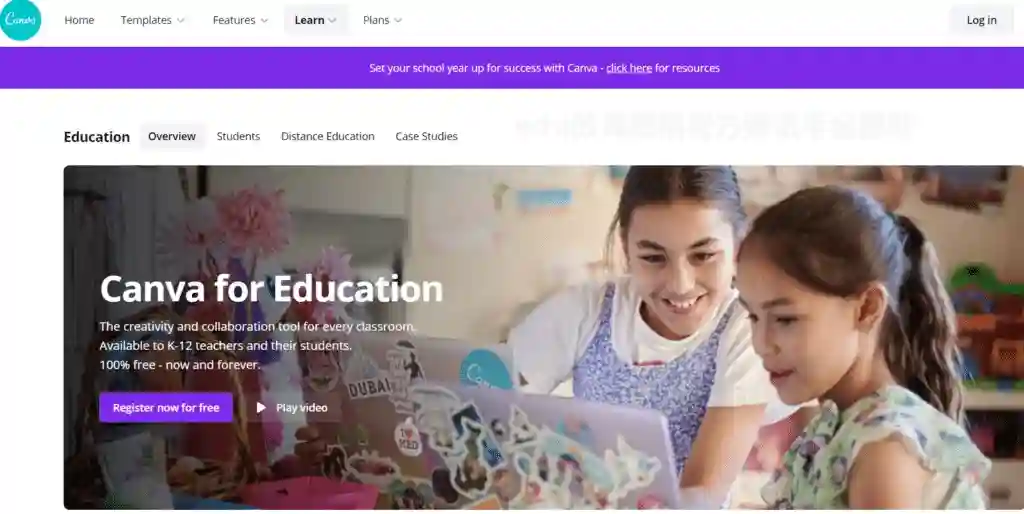
How I Use Canva ?
- Quick Turnaround for Graphics:
I often need visuals for posts and social media, but time is always a constraint. Canva’s drag-and-drop editor allows me to design everything—from blog banners to Instagram carousels—in minutes. For example, I recently design a YouTube thumbnail that doubled my click-through rate compared to a plain image. - Brand Consistency:
Using Canva’s Brand Kit feature, I saved my blog’s logo, color palette, and fonts. Now, every design I create is automatically aligned with my branding, ensuring a consistent visual identity across platforms. - Dynamic Video Content:
Canva isn’t just for static images. Their video editor lets me create engaging animations and short clips, which are essential for capturing attention on platforms like Instagram and TikTok. For a recent tutorial blog, I designed a short animated explainer video using Canva, which boosted the article’s engagement rates. - Time-Saving Templates:
Instead of starting from scratch, I choose from Canva’s library of pre-designed templates. Recently, I adapted a sleek infographic template to present statistics from my latest blog post, adding an extra layer of credibility to the content.

Unique Advantage of Canva
Unlike traditional design software, Canva combines simplicity with depth. The AI-enhanced features like Magic Resize and design suggestions ensure that even complex tasks are achievable without a steep learning curve.
Integrating These Tools: A Complete Workflow
Using Hootsuite, GitMind, and Canva together creates a seamless system that makes blogging not just easier, but smarter:
- Planning with GitMind: Start by brainstorming and mapping out your blog’s content strategy.
- Designing with Canva: Create visuals that align with your narrative, from banners to infographics and videos.
- Publishing with Hootsuite: Schedule and automate your posts for optimal reach and engagement, using analytics to refine your strategy.
This integrated approach has saved me countless hours and elevated the quality of my blog content.

Why These Tools Are Game-Changers for Bloggers
- Efficiency Across the Board: From planning to publishing, these tools streamline every step, leaving more time for creativity.
- Enhanced Professionalism: The polished visuals from Canva and Hootsuite’s analytics reports project a professional image that resonates with readers and collaborators alike.
- Actionable Insights: With tools like Hootsuite’s reporting and GitMind’s structured planning, you can make informed decisions to grow your blog effectively.

Final Words: Elevate Your Blogging Game
Tools like Hootsuite Professional, GitMind, and Canva are the modern blogger’s best allies, enabling us to work smarter and create content that truly connects.
If you’re ready to take your blogging to the next level, start incorporating these tools into your workflow. Whether you’re a beginner or a seasoned pro, they’ll help you unlock new levels of creativity, efficiency, and impact.
Why wait? Start today, and see the difference these tools can make for your blog!

