The Simplest AI Guide for Beginners in 2025
Are you new to artificial intelligence?
Don’t worry—you don’t need to spend money on expensive software or get lost in confusing tutorials.
Forget about diving into dense academic papers or complex theories.
I’ll show you how to start using AI quickly, with no hassle, and no steep learning curve.
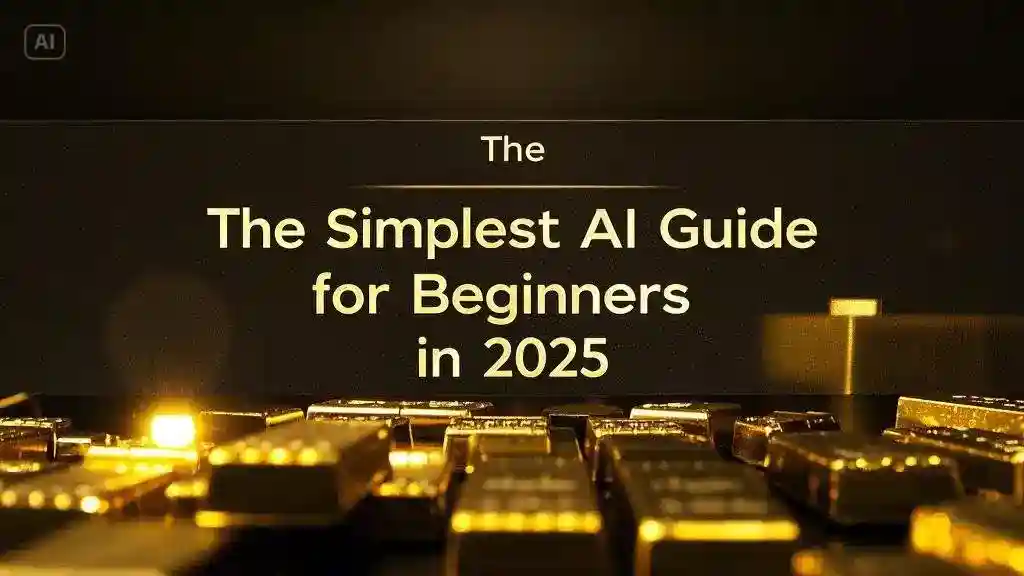
If you want to stay ahead in 2025,
use AI to solve real-world problems and even boost your income by over 100x,
I highly recommend you watch my simplest AI introductory video.
Having attended numerous AI workshops,
I’ve distilled a minimalist approach to learning AI that works for most people.
This video contains a lot of information, so I suggest saving it for later.
Let’s get started!
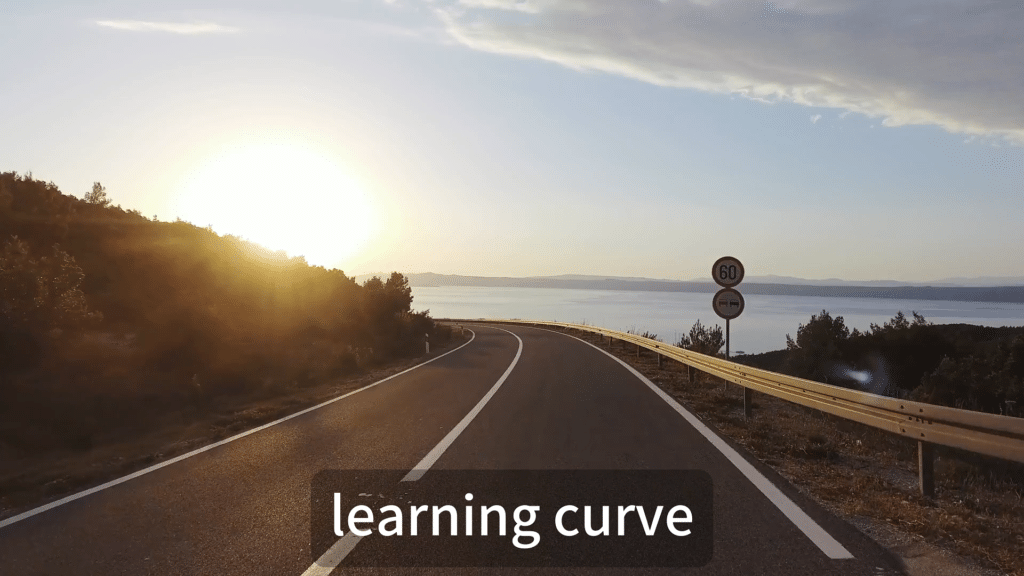
What Problems Can AI Solve?
AI has three key applications that can revolutionize your work and life:
1. Generation
AI can generate:
- Text
- Images
- Characters
- Audio (voice)
- Code or programs
2. Search
AI can replace traditional search engines, enabling you to access more efficient, accurate information online—without getting misled by ads.
3. Analysis
AI can analyze, summarize, and deduce meaning from almost any type of data in your daily life.

AI Applications Explained with Examples
Text Generation
Many people struggle with choosing the right AI tool, especially with so many options available. Here’s a simple guideline:
- Creative tasks (e.g., copywriting): Use tools like Claude, Writer, or Moonbeam.
- Translation, writing code, or academic papers (tasks requiring logic and data analysis): Use ChatGPT or Llama 3.1.
- For PowerPoint creation: Generate the outline using large language models like ChatGPT, then refine it with Canva or Gamma.
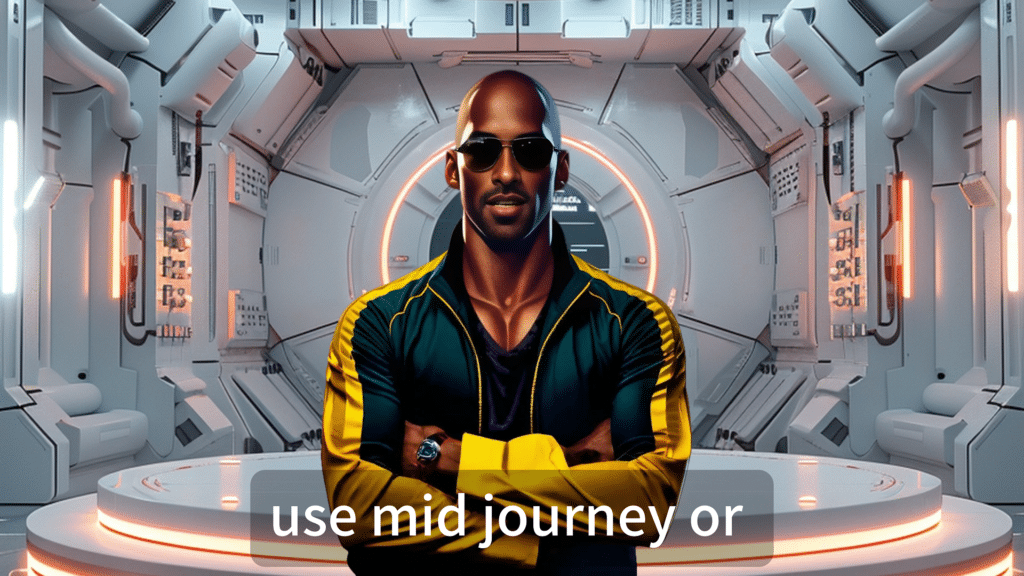
Image Generation
For static images:
- Midjourney and Stable Diffusion are the top tools.
- They are powerful but have a steep learning curve. My advice:
- Use them to design the overall image.
- Then transfer it to another tool for detailed adjustments.

For video generation (dynamic images):
- Runway is a great option.
- Focus on mastering the first and last frames for better control.
- Runway’s Act-One feature lets you upload real footage and generate animated characters speaking in sync.
Character Generation
If you want to create digital characters:
- Heygen is one of the most powerful tools.
- Upload a video of yourself speaking, and the AI will learn your mouth shape, enabling you to generate synced videos with text or audio.
- You can even create a digital clone from a photo, useful for online meetings you can’t attend live.
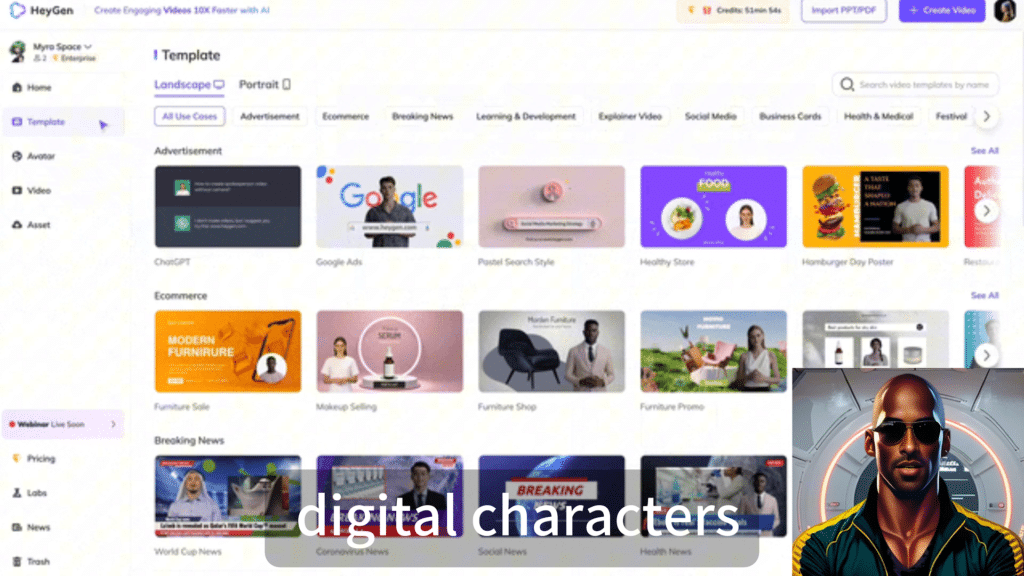
Procedural Generation with AI
For beginners in programming:
- Vo.dev helps generate web pages and programs directly.
- For simple front-end development: You can create mini-games or reference pages with a single line of code.
- For back-end development: Use Cursor to modify code through plain English commands.
By combining ChatGPT, Vo.dev, and Cursor, you can easily set up a programmer’s workflow.

Music and Audio Generation
Suno remains one of the best AI tools for orchestration.
- It can generate songs based on lyrics and style.
- Now, it also supports uploading recordings to generate music.
- You can even create commercially viable songs with just a rhythm tap or melody hum!

At a recent Adobe event, they announced an AI tool that can automatically recognize objects in videos and add corresponding sound effects. This could change the way sound workers approach film production.
Multimodal AI
Multimodal AI means AI can understand and process combinations of text, images, and sound.
For instance,
- Input a brand’s promotional requirements to ChatGPT, and it can generate creative ideas or video scripts.
- Upload the entire Three-Body Problem story to Claude, and it will summarize and continue it.
- Tools like Otter can generate meeting minutes automatically.
With multimodal AI, AI can “see” the world for us.
For example, feed it an image to analyze security risks or let it answer lecture questions—just like a top student!

AI and Search: The Future of Information Retrieval
AI revolutionizes search with two powerful methods:
- Web browsing feature in large models:
- Since October 31, ChatGPT can combine text generation with real-time information retrieval.
- Professional AI search engines:
- Tools like Perplexity provide single answers along with their sources. This prevents the “filter bubble” created by traditional algorithms and big data.
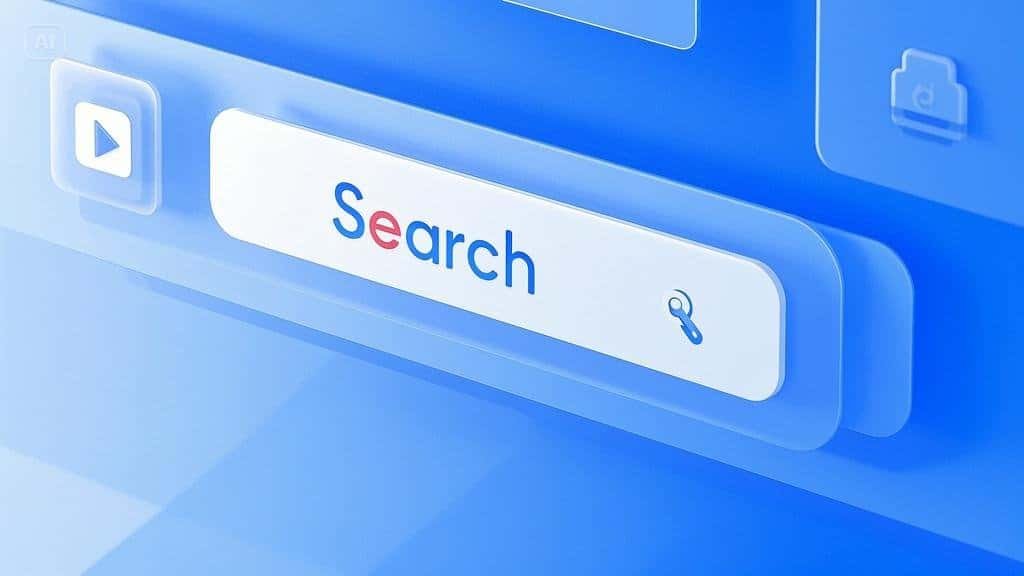
2 Factors for Effective AI Use
AI improves work efficiency and helps you create high-quality content in areas where you lack expertise.
To use AI effectively, focus on these two factors:
- Input: Provide AI with clear, logical instructions and data. This is where good prompt writing comes in.
- Understanding AI’s limits: Combine different tools and understand their logic to form an efficient workflow.
Once you know what AI excels at, you can use the right tools to streamline your work.
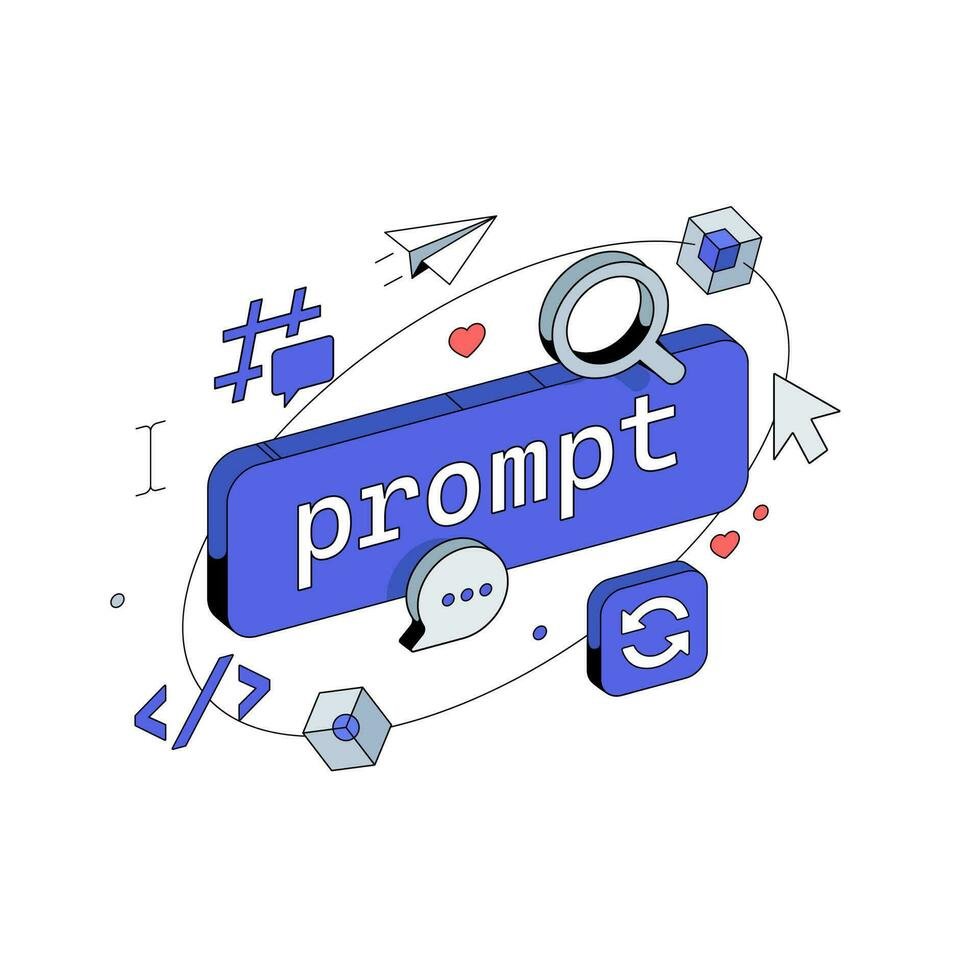
Stay Updated on AI Trends
To stay ahead in the ever-evolving world of AI, bookmark www.aitoolneo.com for the latest industry news and top AI tools.
Good luck, and see you next time!


